At Coggle we’re never bound by the way that things are – we imagine how we want things to be, then we set out to build that dream, iterating only to find ways to make it even better. Modern web browsers provide the awesome technologies that we use in Coggle to build something that seems like it isn’t constrained by physical rules. The square boxes and straight lines that dominate the web are not something that we let confine our design.
So when we set out to build a context menu that would allow us to provide two really useful new functions in Coggle (and to do that without overloading our interface with buttons or confusing shortcuts) there was really only one thing to expect.
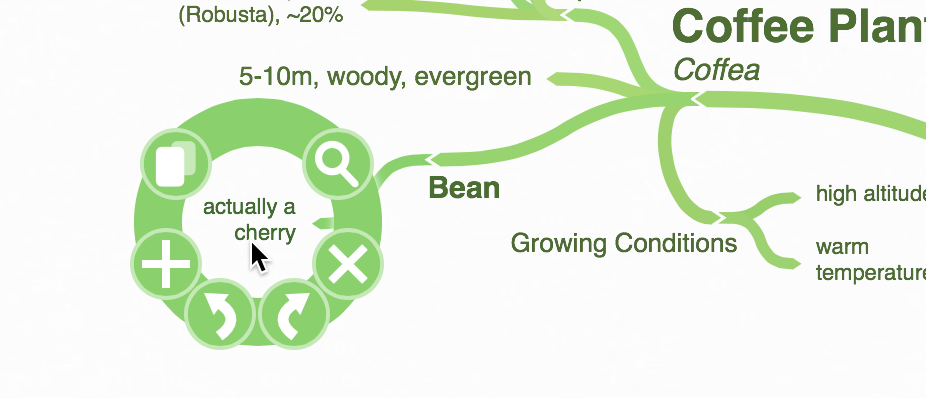
Our Sage menu is a reinvention of classic radial menus, designed to make it both simple, and really fast, to take the actions that the menu allows. By placing each action in a different direction you quickly develop memory about the direction you need to move to select the desired item – and even learn to do it without looking.
You right-click, or click & hold, to open the menu, then depending on what you click on you’ll get different options. The simplest menu is when you click on the background:
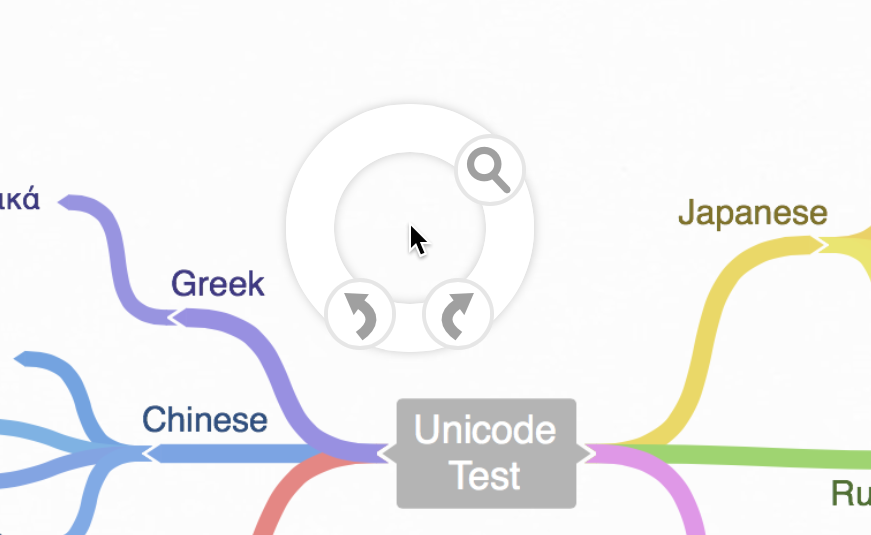
The actions (like zooming, undo, redo) that are in both the background menu and the node menu are always in the same place across the different menus – that’s deliberate, so that you can always select the action you want without thinking or looking, as its always in the same place.
If you don’t select any of the actions, then after a few seconds a helpful description will appear for each:
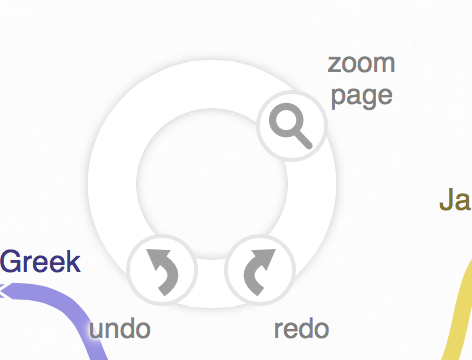
To select an action just click on it. The zoom action is special though: as you click it will turn into a slider, keep holding and drag it up or down to zoom the document:
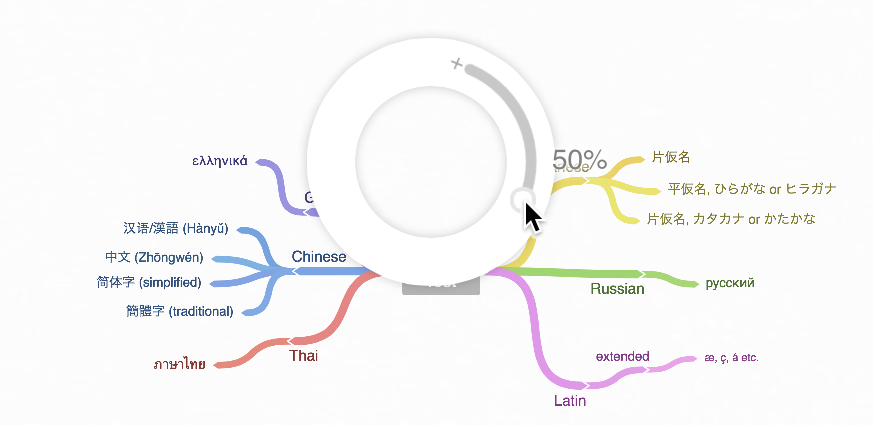
For really fast access to actions you don’t actually need to click once to open the menu, and again to do something – you can keep holding down the button after your first click, then just drag the mouse in the direction of the action you want to take. Once you’re close enough to it the action locks, and will be taken when you release the button.
Already the Sage menu has allowed us to add two much-asked for features, zooming and branch duplication, and we have something else really neat planned for that space at the top – so stay tuned!
In the meantime, head over to the main site to try out the new menu, or let us know what you think in the comments.