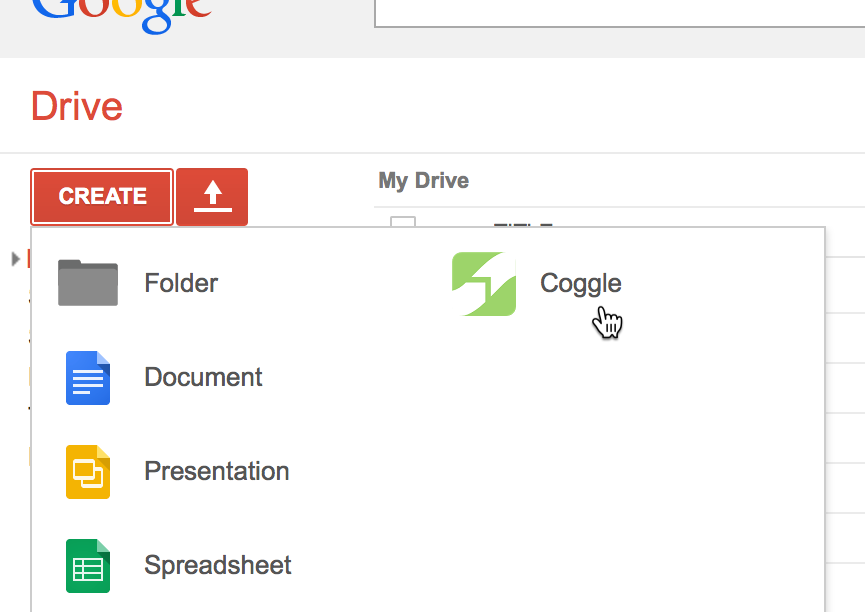We love Google docs. In fact, the seamless collaboration in text documents and spreadsheets is one of the things that inspired us to build the same sort of collaboration into Coggle, right from the start.
That’s why we’re excited to announce that you can now organise your Coggles in your Google Drive, right alongside your other documents. This makes it really easy to work with spreadsheets, Coggles, and everything else within any team.
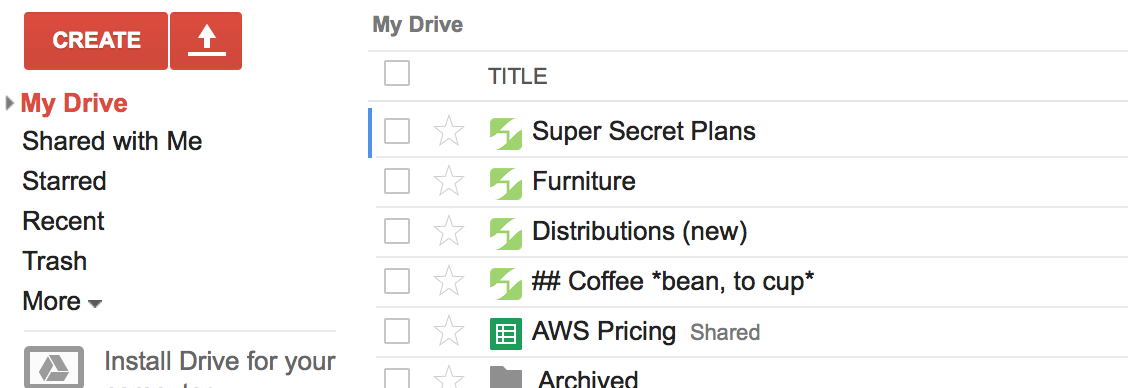
To enable Coggles in Google Drive you can either install our handy Chrome app (You don’t have to be using Chrome to install the app, despite the name!), or you can click on this handy link at the bottom of your list of Coggles.
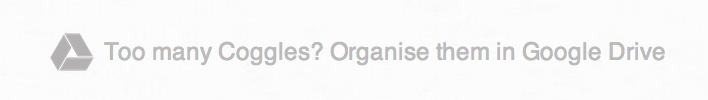
Once you’ve approved Coggle, all new Coggles that you create outside an Organisation will appear in your drive – where you can rename, share, organise and open them.
Similarly Coggles that you create in Google Drive will show up in your Coggle list. A new item is added to your Create menu in drive for easy access: